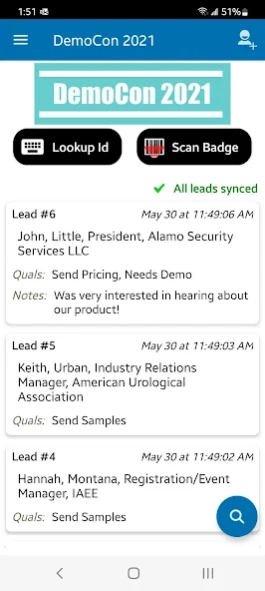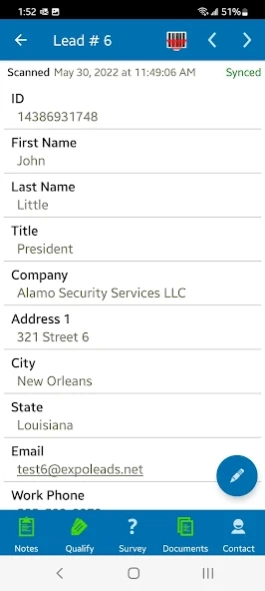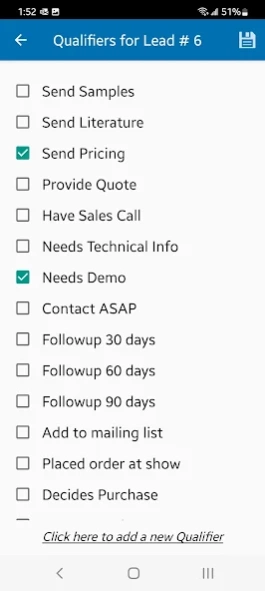ExpoLegacy Mobile 2.29
Free Version
Publisher Description
ExpoLegacy Mobile - Capture and follow up on your trade show leads directly from your Smartphone!
Mobile lead retrieval made smart!
Capture, qualify and follow up on your trade show leads directly from your Smartphone.
Use instead of or along-side traditional lead retrieval equipment.
Works with our without an active internet connection or data plan*. Scan the badge or enter the ID number in manually, whichever is easiest.
Includes advanced custom follow-up action lists to qualify prospects in seconds. Additional actions can be added on the fly, either from your Smartphone or from the web-portal.
Add sophisticated surveying capabilities, including multiple choice and open text responses. Add and extend your survey on the fly – while at the show!
Link multiple sales people to a master account and manage them as a group, or keep them all separate – whichever suits you best.
Take pictures of attendees and add items to their digital ‘tote bag’ for later follow-up. No more wasted brochures or printed materials!
Note that an additional license to the event is normally required to use this application.
* internet connectivity required for use with web-portal and some features.
About ExpoLegacy Mobile
ExpoLegacy Mobile is a free app for Android published in the Office Suites & Tools list of apps, part of Business.
The company that develops ExpoLegacy Mobile is ExpoTools. The latest version released by its developer is 2.29.
To install ExpoLegacy Mobile on your Android device, just click the green Continue To App button above to start the installation process. The app is listed on our website since 2023-08-25 and was downloaded 5 times. We have already checked if the download link is safe, however for your own protection we recommend that you scan the downloaded app with your antivirus. Your antivirus may detect the ExpoLegacy Mobile as malware as malware if the download link to com.expotools is broken.
How to install ExpoLegacy Mobile on your Android device:
- Click on the Continue To App button on our website. This will redirect you to Google Play.
- Once the ExpoLegacy Mobile is shown in the Google Play listing of your Android device, you can start its download and installation. Tap on the Install button located below the search bar and to the right of the app icon.
- A pop-up window with the permissions required by ExpoLegacy Mobile will be shown. Click on Accept to continue the process.
- ExpoLegacy Mobile will be downloaded onto your device, displaying a progress. Once the download completes, the installation will start and you'll get a notification after the installation is finished.